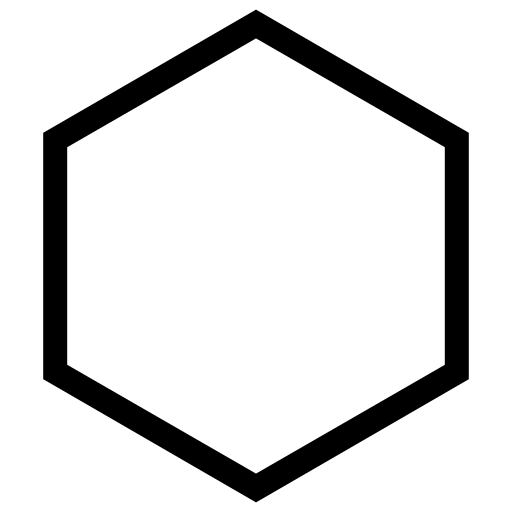High-speed, fault-tolerant logging to databases such as MS SQL Server, Oracle, mySQL, SQL Azure, PostgreSQL, Cassandra, MongoDB, MariaDB, SQLite, InfluxDB, and Access. Log IIoT data to multiple destinations at once with Store and Forward functionality to local and remote databases in an open format.
Product Overview
The EAS Data Historian software allows you to log data to
SQL Server, Oracle, MS Access, MySQL, Azure SQL, PostgreSQL, Cassandra, MongoDB, MariaDB, SQLite, InfluxDB, Amazon Aurora, Amazon RDS, Amazon Redshift, Google Firebase, and CSV files. Supporting both time series data and event based data recording in an open format for easy retrieval.

Once data sources are connected to the EAS Platform, data can be logged to infinite open databases for further analysis or storage.
Each data point is monitored and can be transformed, or used to trigger alarms for real time notification. Additionally, all data passing through the Platform is made available to a site of developer tools and APIs for creating .NET, web, and native mobile visualizations.
Platform Components
The core of the EAS Platform, enabling data connectivity, server-to-server networking, and more
Log events to open databases, and send notifications via SMS, email, and voicemail
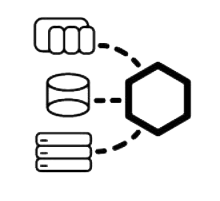
Read and write data to Allen Bradley, Siemens, and Modbus devices, Universal Drivers, OPC, OPC UA, databases, Excel, and read MTConnect.
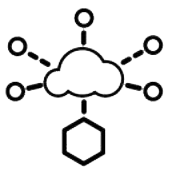
Connect to cloud-base IoT gateways such as AWS, Azure IoT, and MQTT
Build custom Visualizations, User Interfaces, HMIs and Dashboards for Windows, web, as well as native iOS and Android devices
Develop custom automation apps for Windows, web, and mobile devices. Integrate with .NET and REST APIs. Build custom integrated device drivers.
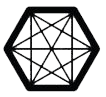
Provides the most robust, scalable, and reliable distributed networking platform for IIoT solutions
Reliability
Never lose data on network or database engine failure. The EAS Data Historian buffers data in real time. If communications is lost to the destination database, or if the destination is unavailable for any reason, no data is lost. As soon as communications are reestablished, all data is transferred at high speed.
Supported Databases
Log data to one or more locations simultaneously, each with configurable parameters so data is targeted for each destination data store. Data can be logged to a wide variety of Database Engines as well as CSV files.
Supported Data Sources
EAS supports a large library of Industry 4.0 data sources including Allen Bradley and Siemens PLCs, Modbus and MTConnect devices, OPC UA and DA Servers and Clients, Databases, applications, and more.
Additional Features
Log data in an open format
Once data is logged, you are free to access it with your own or 3rd party tools for reporting or analytics
Log data to stored procedures
Pass logged data into stored procedures for in-database processing
High Scalability
Log to more than 10,000 separate tables per server
Up to 100 nanosecond resolution
Log data from PLCs and controllers with resolution up to 1 ms limited only by the controller clock cycle
High Speed Data from PLC
Even faster up to 100 nanoseconds data from your own source
Log High Speed Data from .NET Application
Log up to 2 million values per second to local or remote SQL Server
EAS implements bulk insert routines eliminating the possibility for a data blockade
Performance Benchmarks
Flexible data logging configuration
Log data continuously, based on event, specific time of day, or based on data change
Getting Started – Data Historian
Log data in wide or narrow table formats
Map one or more tags per column with wide format or log millions tags into one table with narrow format
Store and Forward
No data loss on network failure or database engine failure
Store and Forward demonstration video
Automated Setup
Set up data logging for all of your data in less than 5 minutes
One Click Database
Programmatic Setup
Set up data logging using the .NET or REST API
.NET Configuration
REST API
Automated Data Source Setup
Setup data sources manually, automatically, programmatically, or using CSV file import.
- Manual Setup with Configure EAS application
- One Click Allen Bradley extracts variables from program
- One Click OPC DA Server automated browsing
- One Click OPC UA Server automated browsing
- .NET Configuration for .NET Framework or .NET Core
- REST API for tag configuration
- CSV Import from Microsoft Excel
Data Visualization and Reporting
Open data can be accessed directly in user interface and other applications.
The EAS platform has the following additional components that can consume and visualize any open historical data.
Trend .NET
Visualize real time and historical data in WPF and WinForm applications. Build customizable, interactive data explorers using Visual Studio, and any .NET language such as C# and VB.NET
Web Trend
Visualize real time and historical data in web and mobile applications. Deliver interactive web-based data interfaces with HTML, CSS, and Javascript in any web application environment
Reports
Automate the generation of reports and deliver them in multiple at custom intervals (e.g. hourly, daily, weekly, or monthly). Deliver reports as Word or Excel documents, PDFs, and HTML files or even sent directly to a networked printer
Networking
The data source can be local or remote without exposing your database. With EAS store and forward feature built in you will never lose records on an network failure. EAS implements edge computing with its Distributed Network Architecture to process and retain data at the source for up to 1 million data points per EAS Data Engine.
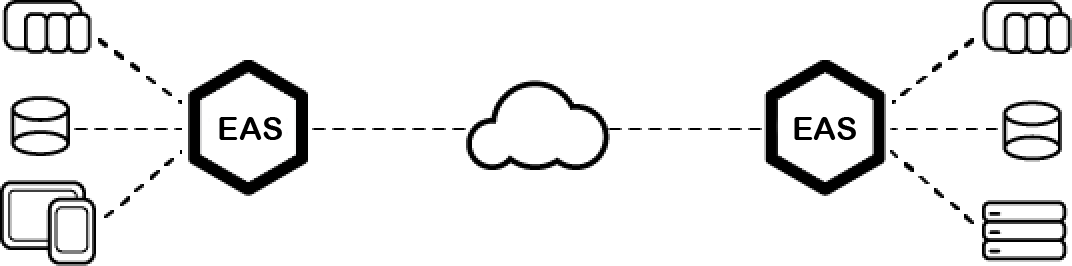
Data transport over LAN, WAN, and Internet.
Get Your Free Demo
Getting Started with Data Historian
- Getting Started – Download, Setup, and Support
- Getting Started Tags
- Getting Started Data Logging
- One Click Database – Automatically setup Data Logging
- High Speed Logging from .NET with 100 nanosecond resolution
- .NET Programmatic Data Logging Setup
- Networking
- Default Service Options
- Activate License