The EAS Platform
The Data Connector, combined with a wide variety of connectors for devices, databases, applications, IoT services and more, is the most robust and flexible framework for enterprise systems integration. Developer tools and APIs allow for infinite customization and automation.
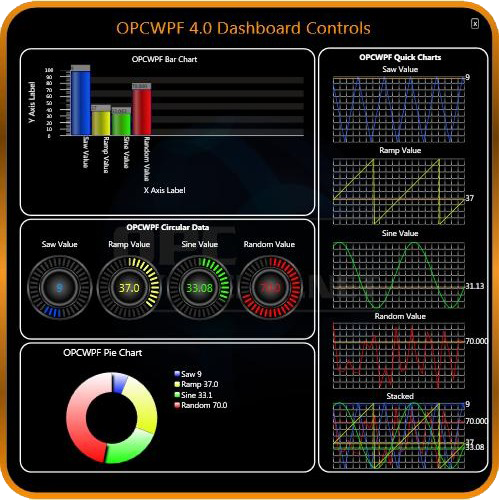
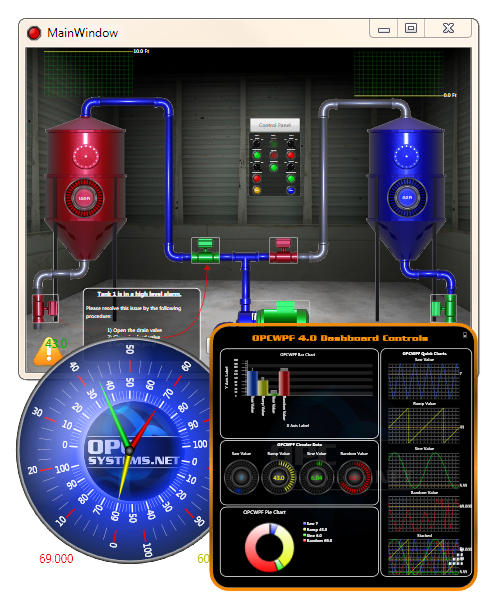
With direct PLC, and IoT connectors, the Data Connector and it’s network architecture are the core of the EAS Platform. The Data Connector is a Windows Service and can be deployed in many ways. Additional EAS Platform features are enabled in the Data Connector to achieve data source connectivity, to log data, to log and raise alarm notifications, and to expose tools for application developers.
The EAS Data Connector is at the core of the EAS Platform allowing the movement of data from PLCs, IoT hubs, applications, databases and more.
The EAS Data connector is a server-based, highly-scalable network platform that enables the transport and transformation of your data. Many other solutions lock your data in proprietary formats, thus limiting your ability to use or share your own data. The EAS platform is built upon a single principle, to liberate your data and allow you to move it through your enterprise with speed and flexibility.
Once data sources are connected to the EAS Platform, data can be logged to infinite open databases for further analysis or storage. Each data point is monitored and can be transformed, or used to trigger alarms for real time notification. Additionally, all data passing through the Platform is made available to a site of developer tools and APIs for creating .NET, web, and native mobile visualizations
List of Services
-
Data SourcesList Item 1
EAS supports a large library of Industry 4.0 data sources including Allen Bradley and Siemens PLCs, Modbus and MTConnect devices, OPC UA and DA Servers and Clients, Databases, applications, and more.
-
Data DestinationsList Item 2
EAS integrates directly into existing applications and interfaces.
-
Performance & ScalabilityList Item 3
Perfectly suited to Big Data solutions, each EAS server can process up to 1,000,000 data points. Each can connect up to 10,000 servers to each client, and up to 10,000 clients per server. The result is throughput of up to 100,000,000,000,000,000 data points per network. Transfer data over your LAN, WAN, Intranet, or the Internet with 100 nanosecond resolution!
-
Reliability and FailoverList Item 4
When deployed on the network with each data source, the EAS Data Connector captures and buffers data, so when external network connectivity is intermittent or unreliable, no data is lost. Data is transmitted as soon as communications is reestablished. EAS servers can also be configured for failover, to achieve necessary redundancy.
Using the free Live Data Cloud feature, EAS servers can communicate with each other, relaying data without remote locations requiring a fixed IP address, allowing for data aggregation and remote monitoring.
List of Services
-
Security
Service-to-service and service-to-client communications use WCF with encrypted and compressed packets for low network usage and high speed. Unlimited security Users and Groups can be configured as well, to control granular access to each data point and even each attribute of each point.
-
Automated Configuration & Flexibility
Utilize programmatic setup of Tags, Driver Interfaces, Security Users and Groups, and more with .NET developer tools as well as through a REST API. This enables accelerated installations, and dramatically reduces the cost of multi-site deployments.
-
Open Data Format
As always, all interfaces provide access to data directly without the need for proprietary plug ins. All data is logged to open formats, and exposed via multiple APIs across multiple environments. Your data is always available for you to work with in real time at no additional cost, and with no additional export and translation.
-
Networking
The Universal Data Connector is built upon a Distributed Network Architecture, enabling robust Edge Computing IIoT solutions
High-speed, fault-tolerant logging to popular open data formats and databases such as Oracle, MS SQL Server, mySQL, PostgreSQL, Cassandra, MongoDB, Access, SQL Azure, MariaDB, SQLite, InfluxDB, Amazon Aurora, Amazon RDS, Amazon Redshift, Google Firebase, and CSV files. Data is buffered in a compressed binary file, so unreliable network connectivity or scheduled outages will not interrupt the data collection. Up to 1 million data points can be logged per call, achieving up to 100 nanosecond resolution. Windows and Web visualization of real time and historical data. Platform components that integrate with your open databases:
Data Historian
High-speed, fault-tolerant logging to popular open data formats and databases such as Oracle, MS SQL Server, mySQL, PostgreSQL, Cassandra, MongoDB, Access, SQL Azure, MariaDB, SQLite, InfluxDB, Amazon Aurora, Amazon RDS, Amazon Redshift, Google Firebase, and CSV files.
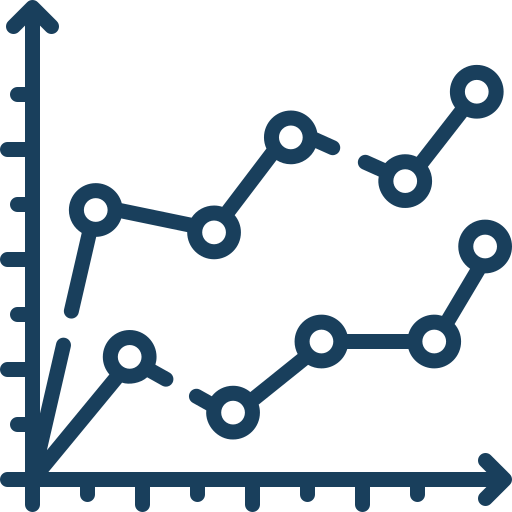
Web Trend
Visualize real time and historical data in web and mobile applications. Deliver interactive web-based data interfaces with HTML, CSS, and Javascript in any web application environment.
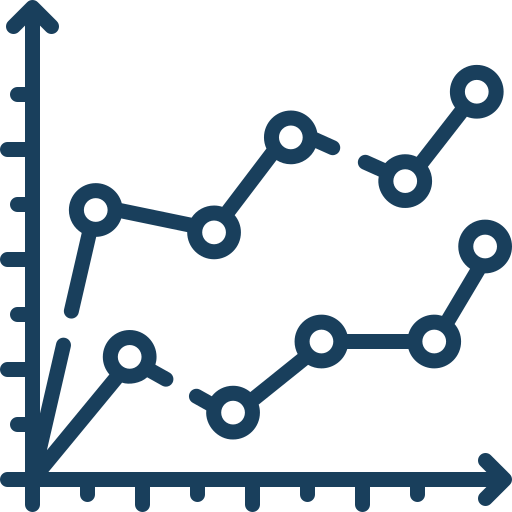
Trend .NET
Visualize real time and historical data in WPF and WinForm applications. Build customizable, interactive data explorers using Visual Studio, and any .NET language such as C# and VB.NET.
Reports
Automate the generation of reports and email them at custom intervals (e.g. hourly, daily, weekly, or monthly). Email reports as Word or Excel documents, PDFs, and HTML files or even sent directly to a networked printer.
Alarm Logging and Notifications
Set up simple or complex alarm conditions and trigger notifications via email, SMS, or voice mail. Automated alarms can be logged for historical analysis, and displayed in real time within .NET, web, and other applications using EAS Developer Tools and APIs. Alarm Logging and Notification is available with the following products:

Alarm .NET
The EAS Alarm .NET product provides real-time alarming for WinForm and WPF applications. The interactive control allows users to visualize, filter, and manage real time and historical alarms.

Web Alarm
The EAS Web Alarm product allows you to display real time and historical alarms in an interactive table, viewable on any device with a web browser.
The EAS Platform includes connectors to achieve direct communications to Allen Bradley and Siemens PLCs, as well as Modbus devices, OPC UA data sources, open database, and more. There is no better or flexible way to connect to your data and to provide it to unlimited endpoints or integrations. The following connectors are currently available:
Device Connectors
Allen Bradley Connector
Supports direct connections to controllers with ABLogix and ABClassic Driver Interfaces such as ControlLogix, CompactLogix, GuardLogix, and Micro800 with the ABLogix driver, and MicroLogix, SLC 500, and PLC-5 with the ABClassic driver.
Modbus Connector
Connect directly to Modbus slave devices or host data to Modbus masters with the built in Modbus Driver Interface which supports communications over Ethernet and Serial interfaces with Modbus TCP, Modbus RTU, and Modbus ASCII protocols
OPTO Connector
FREE driver which enables speed communications to OPTO 22 SNAP PAC controllers
OPC Client Connector
Enables unlimited local and remote OPC Clients to communicate with an EAS Service, allowing unlimited OPC Client connections while maintaining only one OPC connection to the local OPC Servers
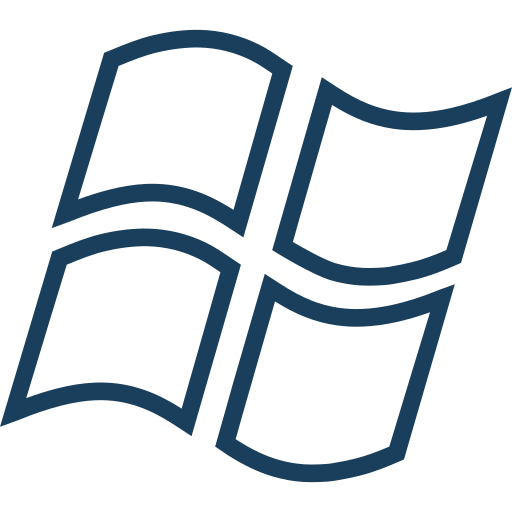
Universal Driver Interface
Create your own communication drivers using C# or VB.NET and define custom interface and tag properties. This SDK is easy to use and deploy and free of charge to develop unlimited numbers of drivers.
Data Connectors
EAS Database Connector
The EAS Database Connector product provides data transfer from databases. The database providers can be SQL Server, SQL Azure, Access, Oracle, mySQL, PostgreSQL, Cassandra, MariaDB, SQLite, Amazon Aurora, Amazon RDS, Google Firebase, and MongoDB. EAS Recipe supports static or dynamic queries from other data sources such as device or operator input from your user interface.
Siemens Connector
Connect directly to Siemens controllers with the built in Siemens Driver Interfaces which support communications over Ethernet to S7-200, S7-300, S7-400, S7-1200, and S7-1500
MTConnect
Automated setup from MTConnect enabled devices. Receive live data from defined MTConnect data streams.
OPC UA Connector
The OPC UA connector provides connectivity between OPC, .NET, JSON, REST, Web, SCADA, and database applications
Data Route
Allows an EAS Service to write values from any Tag Parameter to an OPC Item in an OPC Server, simplifying remote networking by installing the EAS Service at each OPC Server system.
Excel Connector
The EAS Excel Connector product provides connectivity to Microsoft Excel Workbooks for both read and write functionality. The EAS Excel Connector can interface with Microsoft Excel 2003, 2007, 2010 and above.
IoT Connectors
Connect to cloud-base IoT gateways such as Amazon Web Services, Azure IoT, and MQTT Brokers to move device data into the cloud. Achieve a true IIoT solution by incorporating the speed and reliability of the EAS platform into your IoT ecosystem. IoT Connectors currently available:
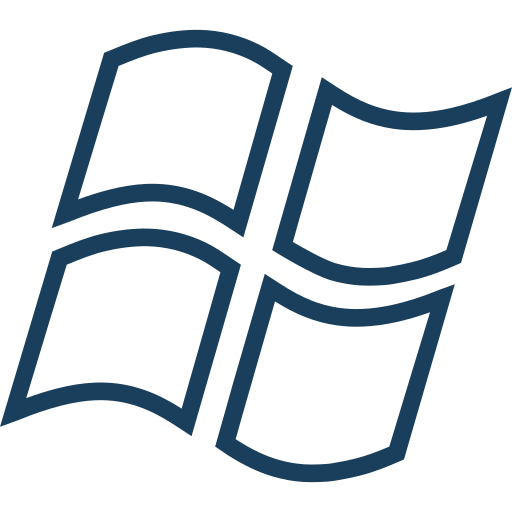
Azure IoT Data Hub Connector
Write live data to Azure IoT devices using the built in AMQP protocol driver. This enables you to take full advantage of any or all of the other big data and IoT services provided by Azure.
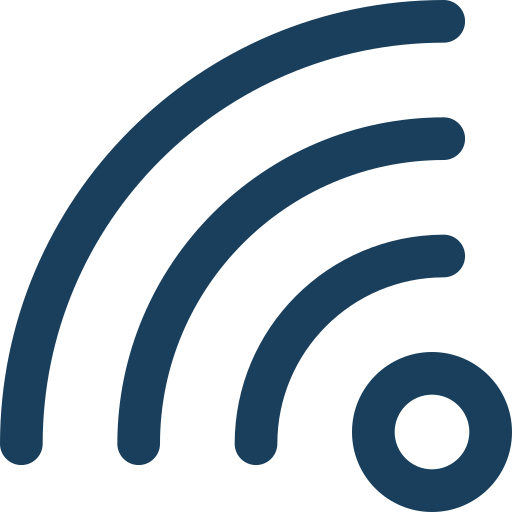
MQTT Broker
The EAS MQTT Broker enables all EAS Tags variables for local and remote access to third party MQTT Clients with no additional setup required.
Data Route
Allows an EAS Service to write values from any Tag Parameter to an OPC Item in an OPC Server, simplifying remote networking by installing the EAS Service at each OPC Server system.
AWS IoT Gateway Connector
Allows you to read or write data to and from Amazon Web Services IoT devices using MQTT with TLS (Transport Layer Security). This enables you to take full advantage of any or all of the other services provided by AWS.
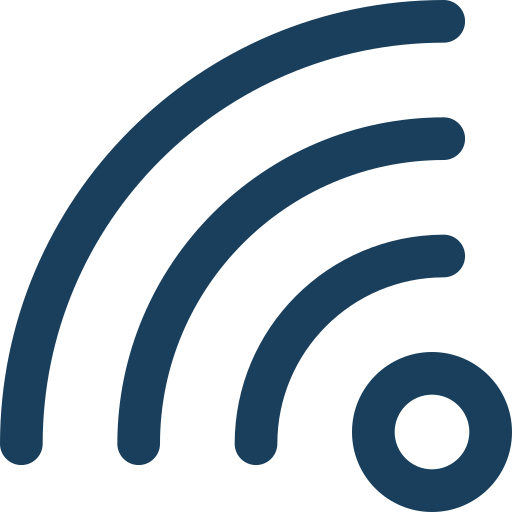
MQTT Connector
The EAS MQTT Data Connector allows you to connect to MQTT devices and software brokers with the built in MQTT Driver Interface.
Build Visualizations, User Interfaces, and Automation apps using Developer Tools and APIs, for .NET, web technologies, native iOS and Android mobile apps, and using a REST API for devices and applications on any platform. Developers can choose from components and libraries for creating visualization apps, headless data automations, or even automated configuration and deployment of EAS-based systems.
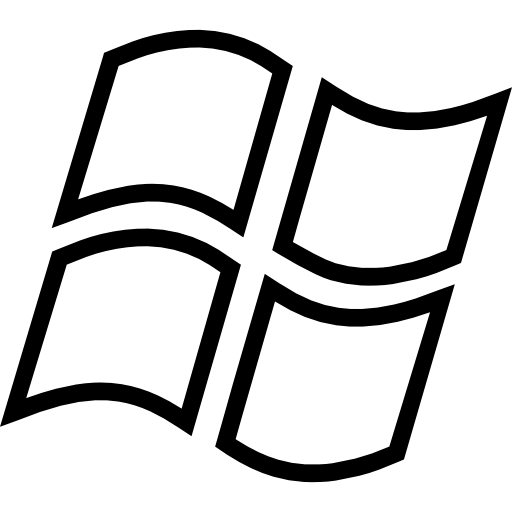
.NET Visualization Tools
Using Visual Studio and EAS visualization tools, .NET developers can build customized HMIs and integrate with existing Windows applications. All .NET Visualization tools are compatible with Visual Studio 2005 or later.
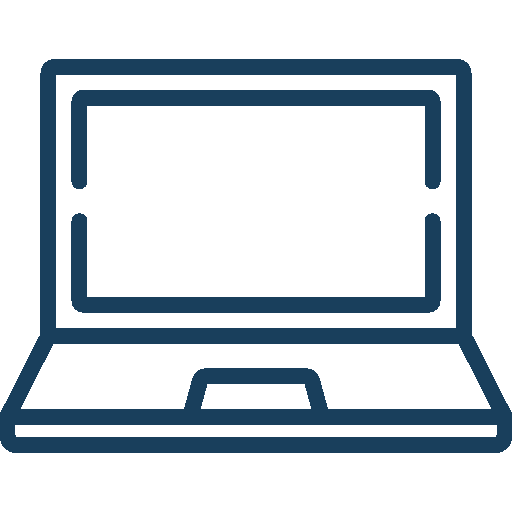
WinForm HMI .NET
Develop Windows Forms applications in .NET using either C# or VB.NET. Includes a wide variety of visual controls.
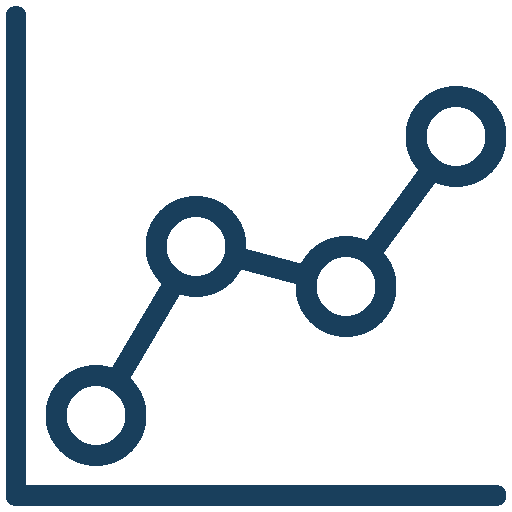
Trend .NET
Create real time and historical Trend visualizations, plotting multiple simultaneous data points. Interactive visual controls for analyzing and exporting data.
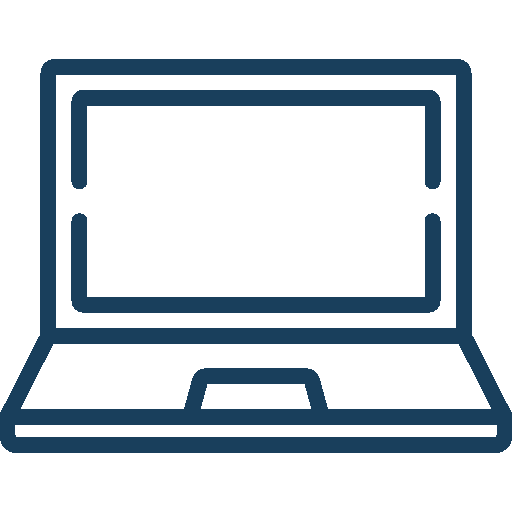
WPF HMI .NET
Develop visually stunning WPF applications in .NET using C# or VB.NET along with XAML. Includes a wide variety of visual controls.
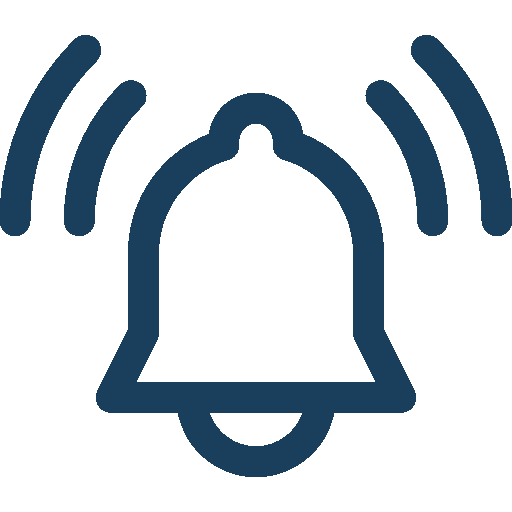
Alarm .NET
View and manage real time and historical Alarms. Interactive control allows users to acknowledge and comment on alarms, or filter based on any attribute.

Web Visualization Tools
Built upon the open standards of HTML5, CSS, and Javascript, EAS Web products can be utilized in any web application environment, and can be developed using your favorite IDE or code editors. Running applications can be viewed in any desktop or mobile browser.
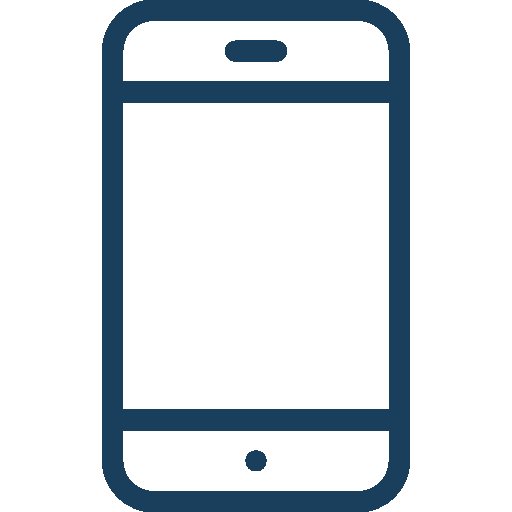
Web HMI
Develop web applications or integrate with existing web apps to display, modify, and control real time data in an EAS Service, all from within a desktop or mobile browser.
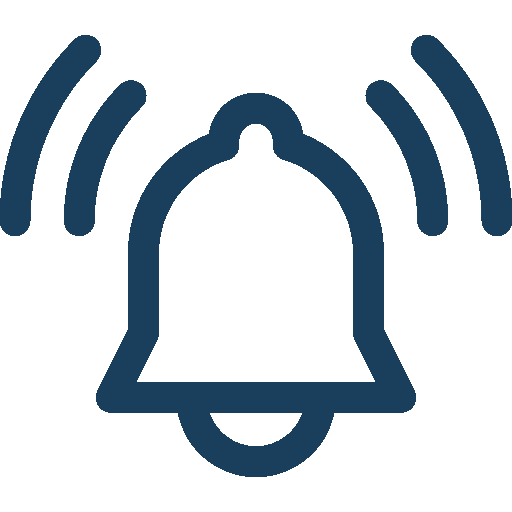
Web Alarm
View and manage real time and historical Alarms. Interactive control allows users to acknowledge and comment on alarms, or filter based on any attribute.
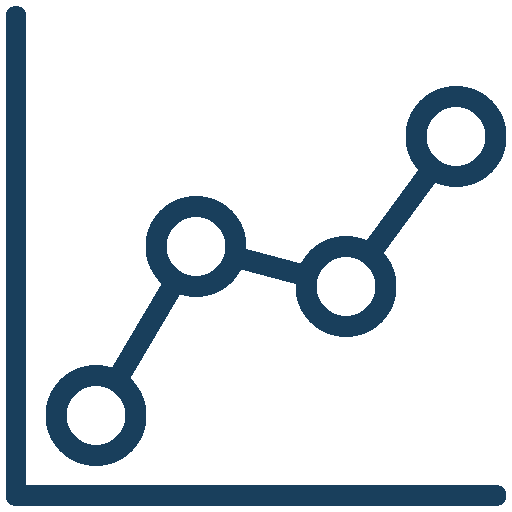
Web Trend
Develop visually stunning WPF applications in .NET using C# or VB.NET along with XAML. Includes a wide variety of visual controls.
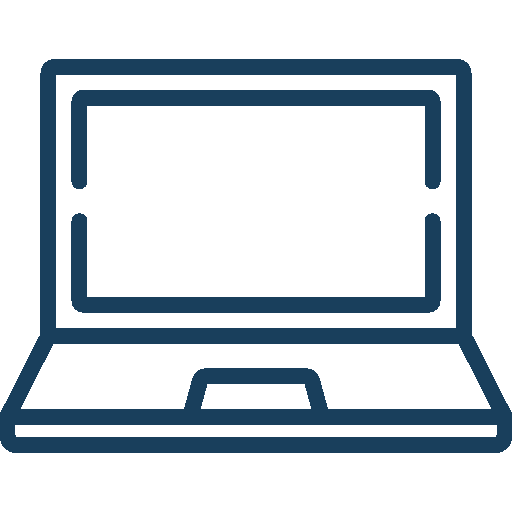
Web HMI Dashboard
View and manage real time and historical Alarms. Interactive control allows users to acknowledge and comment on alarms, or filter based on any attribute.
One of the most powerful features of the EAS Platform is automation. Using our components and APIs, the EAS Universal Data Connector configuration itself can be automated. This allows for the creation of applications that can build and manage EAS tag configurations and more. And of course, all tag data can be processed in real time through these interfaces, opening a world of data integrations to developers.
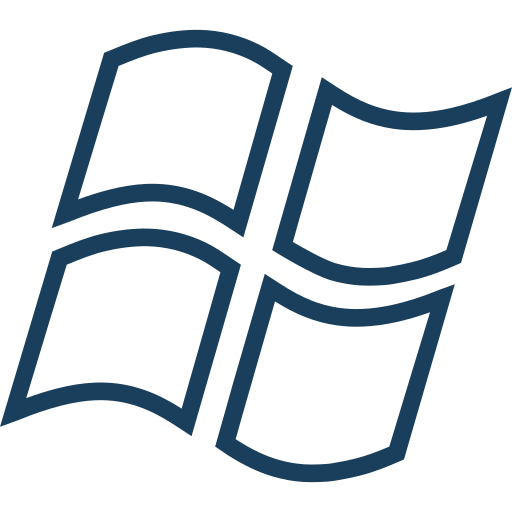
.NET Data Connector
Create custom integrations, headless data feeds, or even automate the configuration of an EAS service. Using the .NET Data Connector any C# or VB.NET application can take advantage of the EAS service.
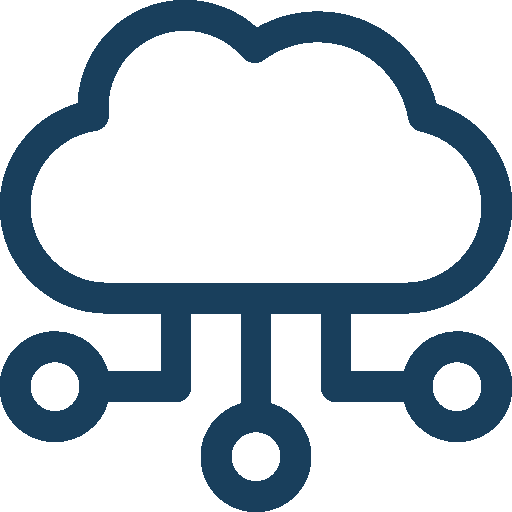
REST API
Any application code capable of executing HTTP calls can communicate with an EAS service to read and write tag data, as well as read trend and alarm data. EAS server configurations can also be managed through the API.


.NET Core for iOS and Android
Native mobile applications for iOS and Android can be built using the EAS .NET Core Components and Xamarin. Apps can be deployed to the Apple App Store for iOS or Google Play Store for Android.

Universal Driver Interface
Create your own communication drivers using C# or VB.NET and define custom interface and tag properties. This SDK is easy to use and deploy and free of charge to develop unlimited numbers of drivers.


